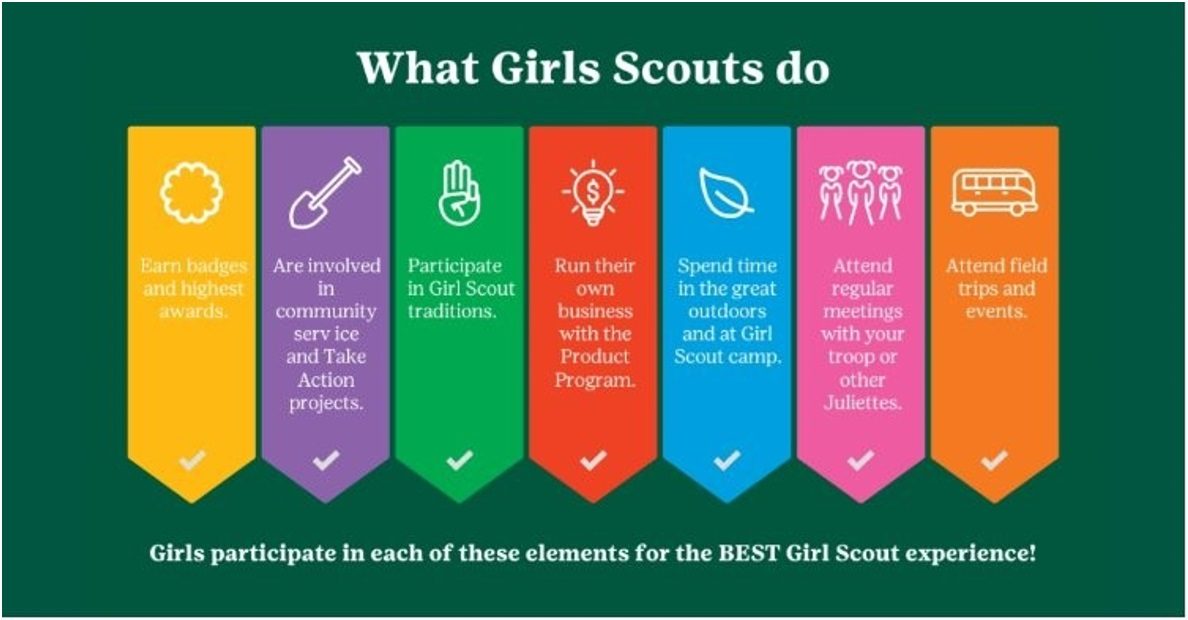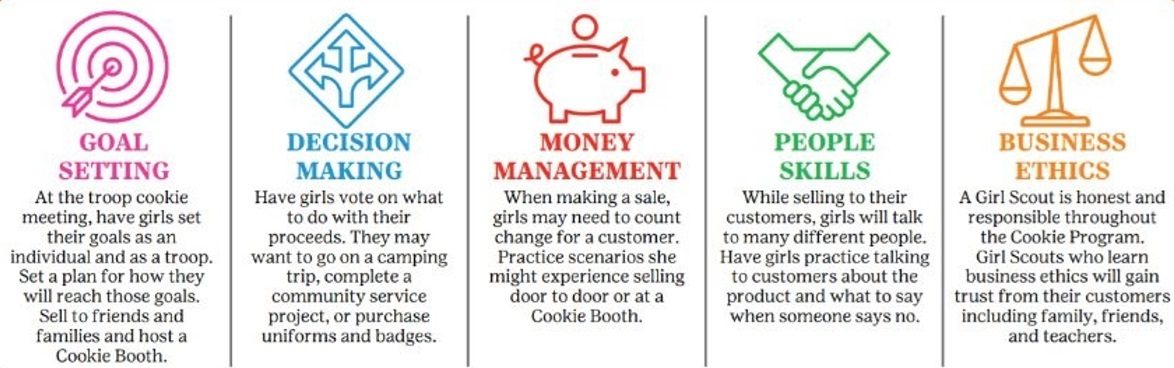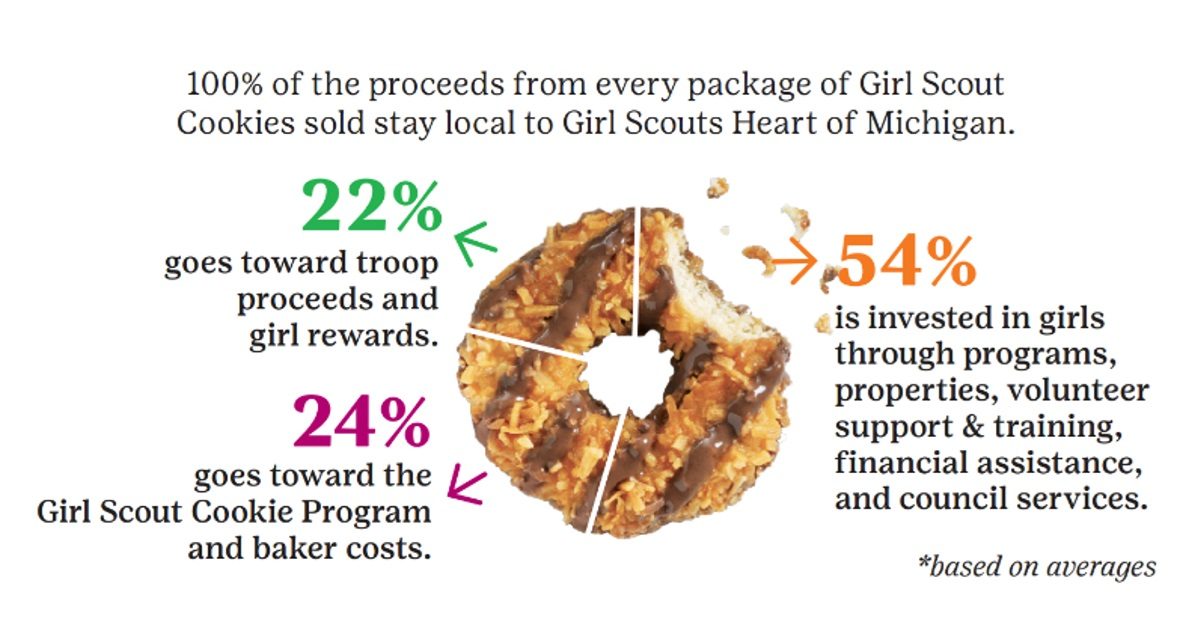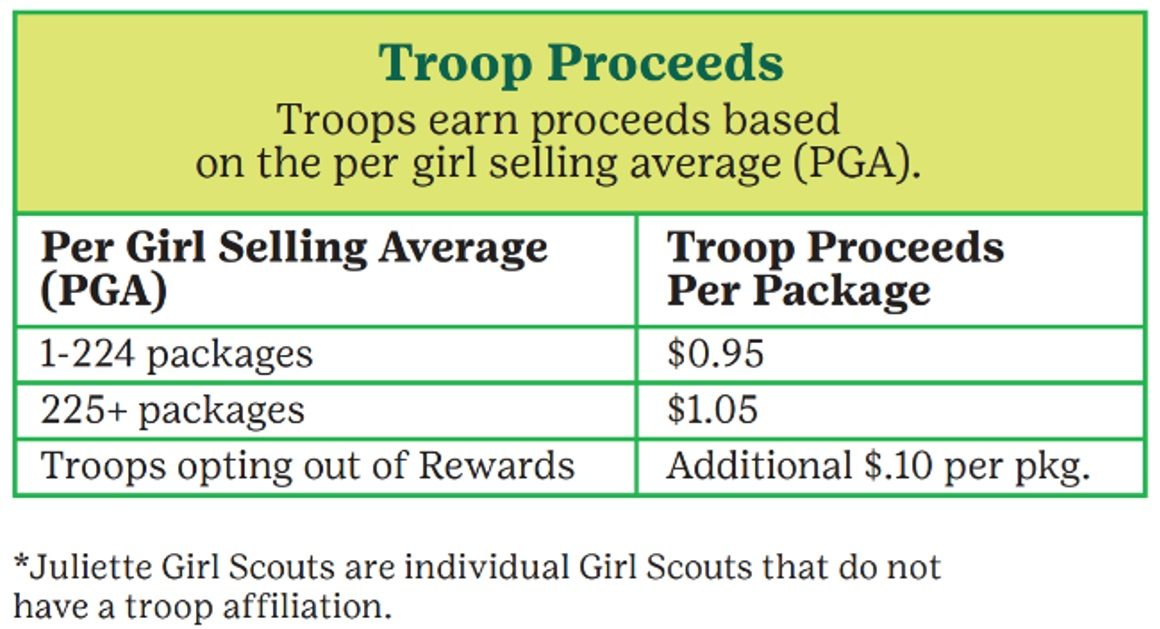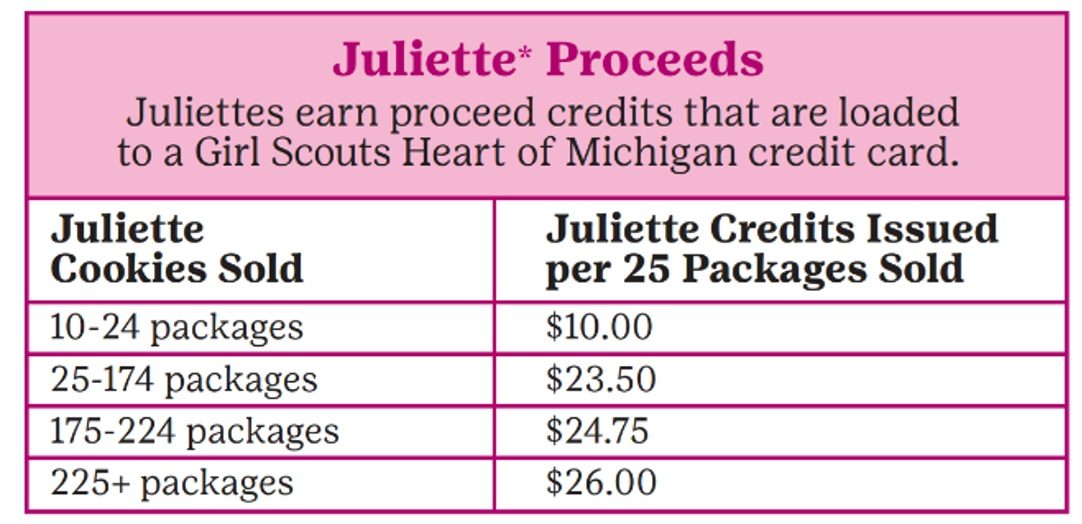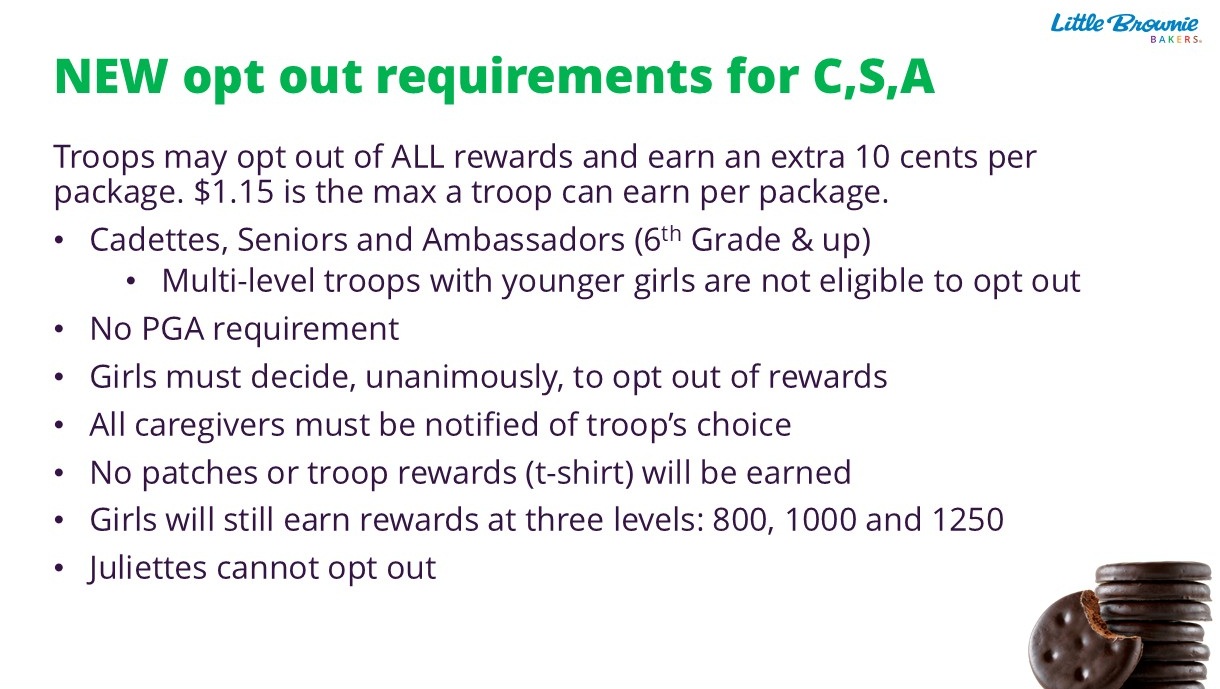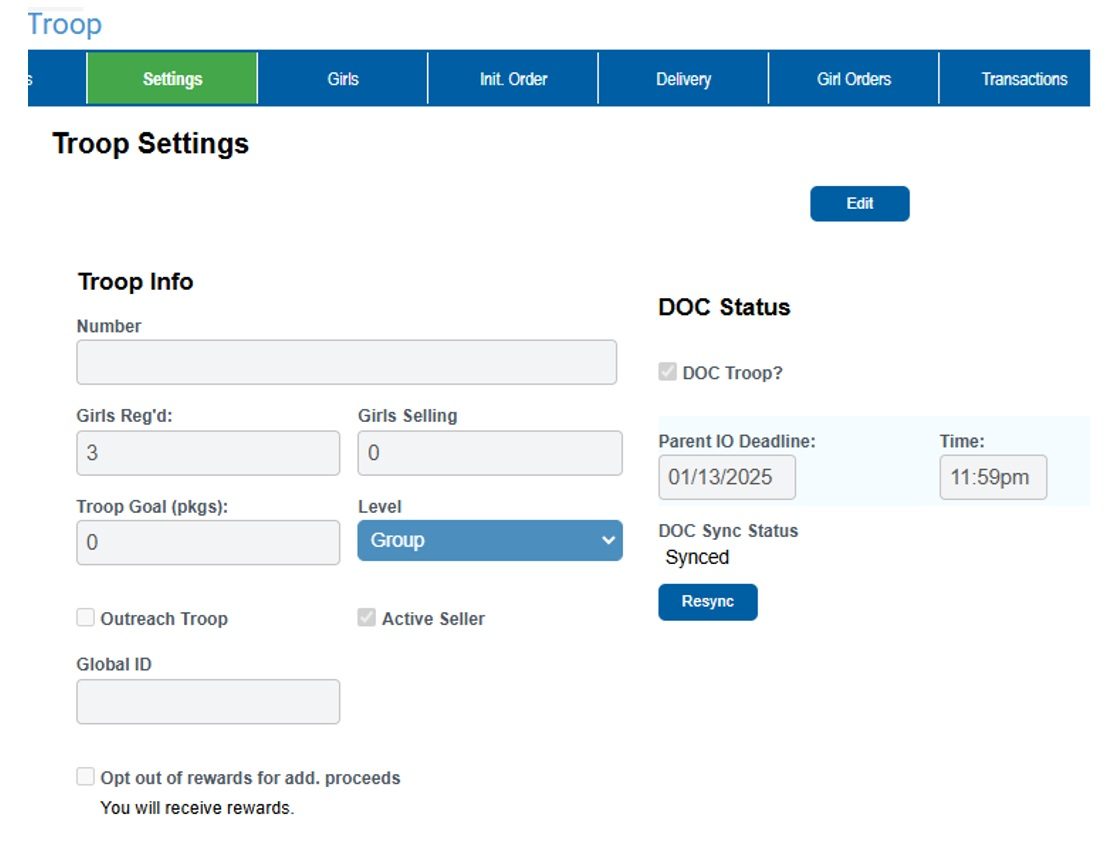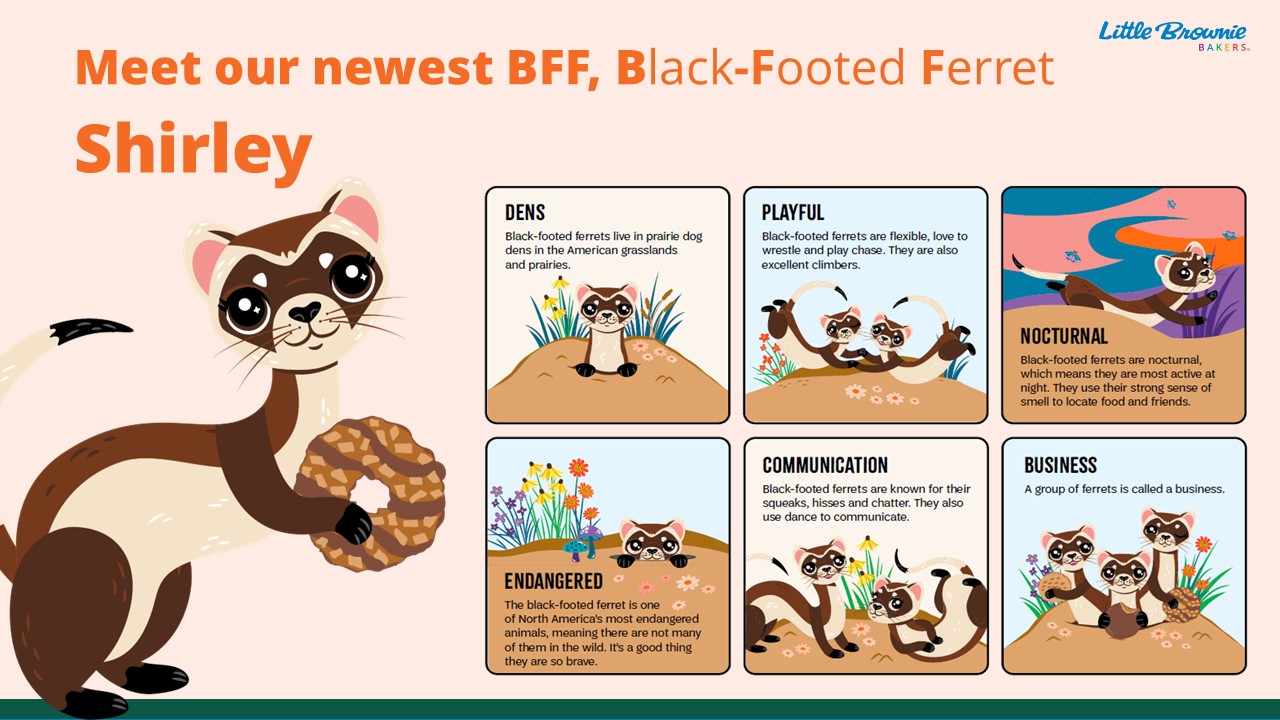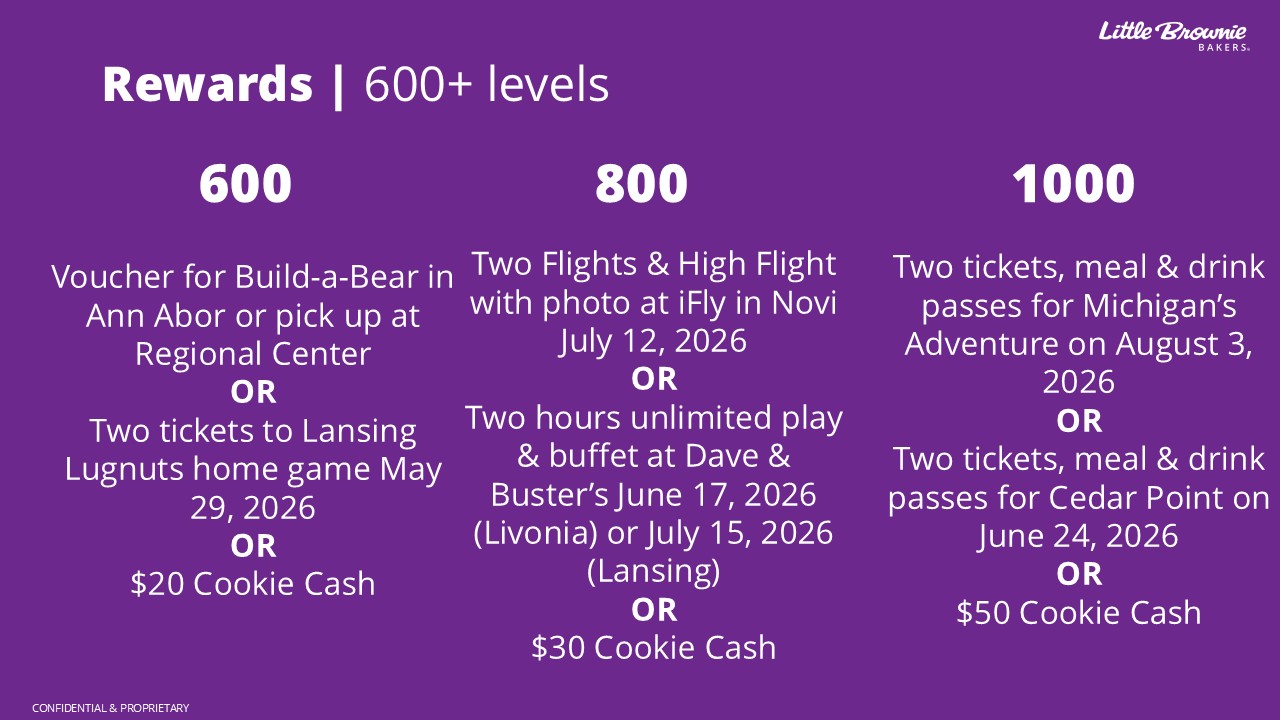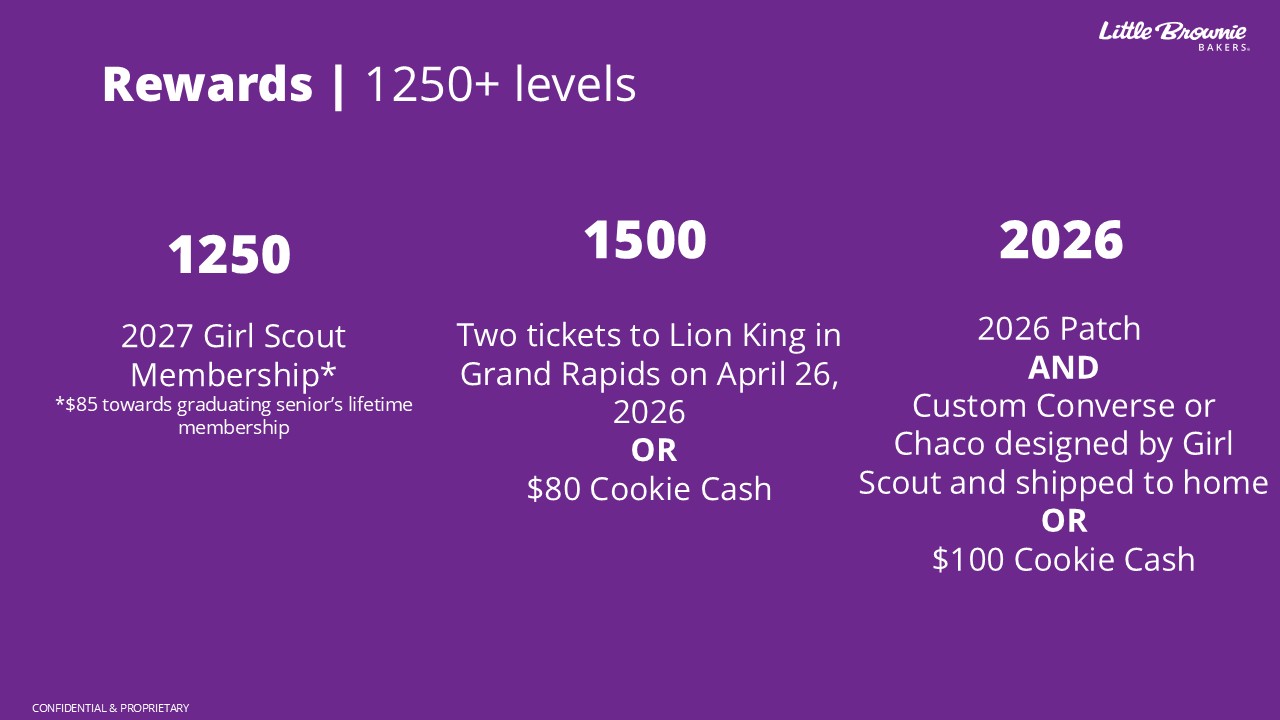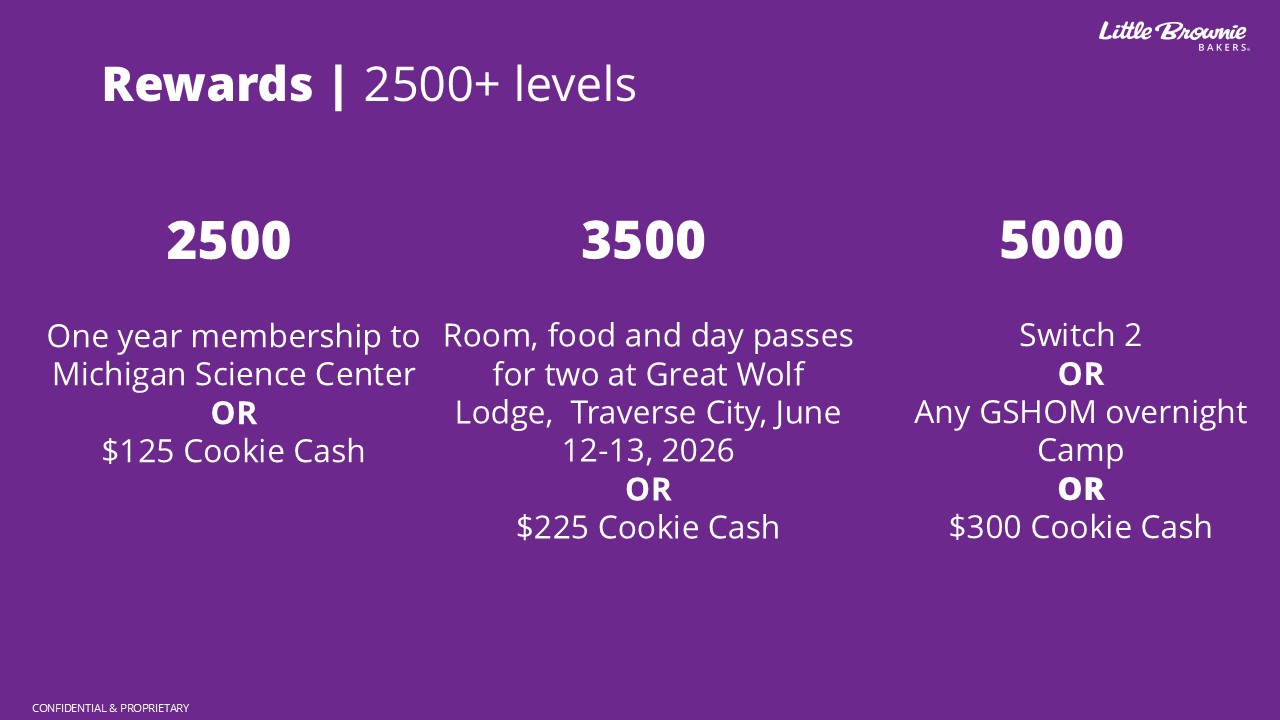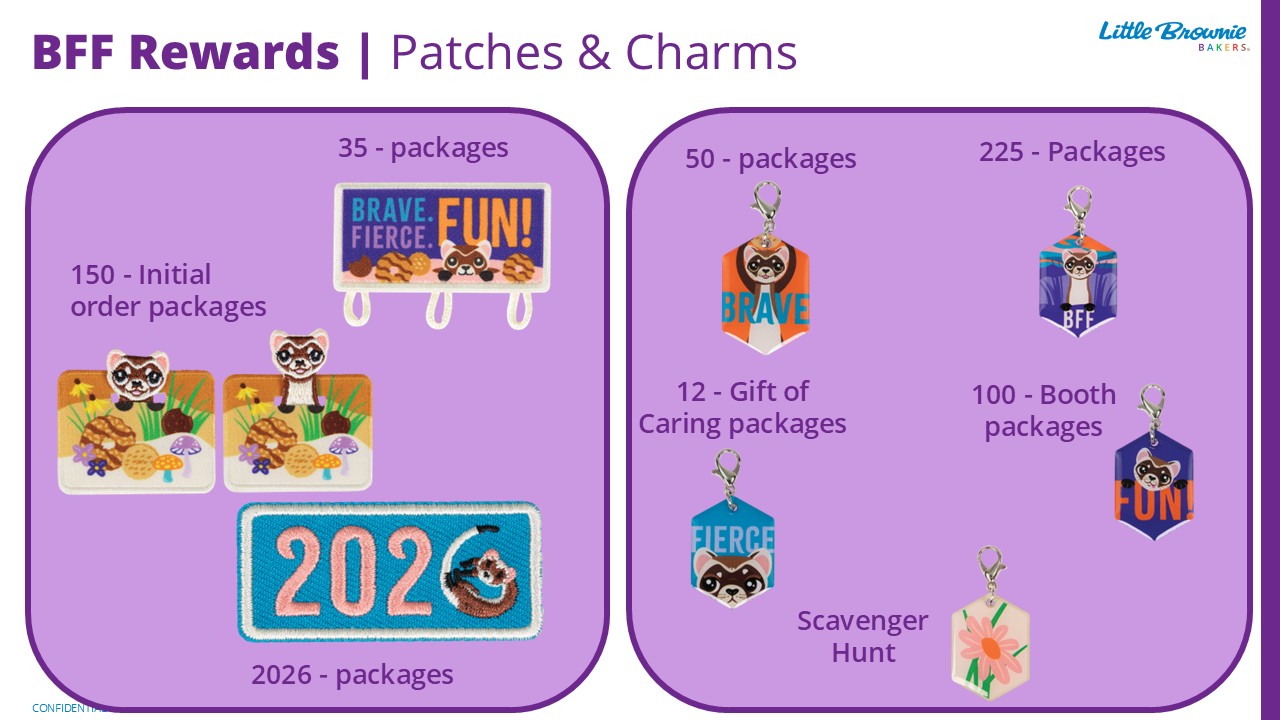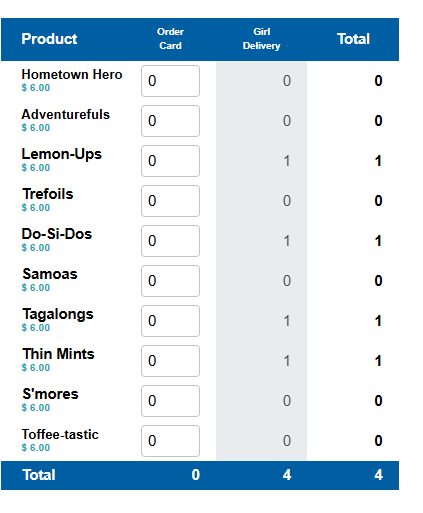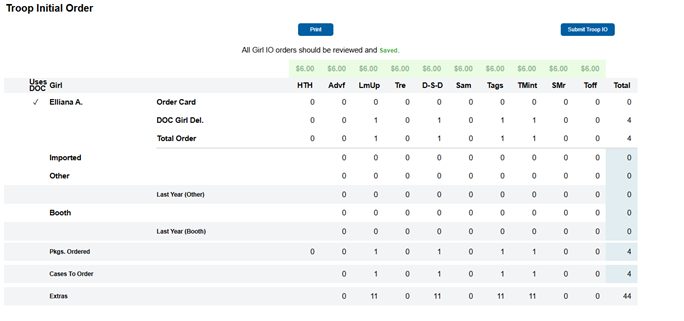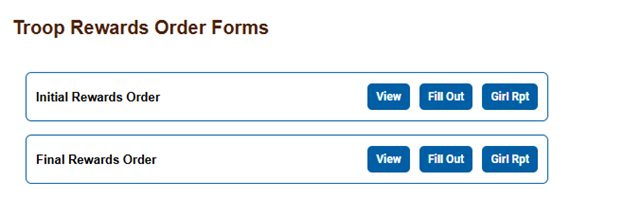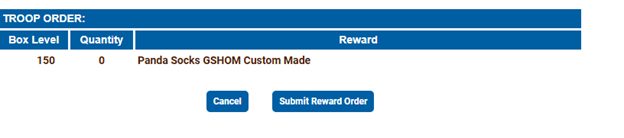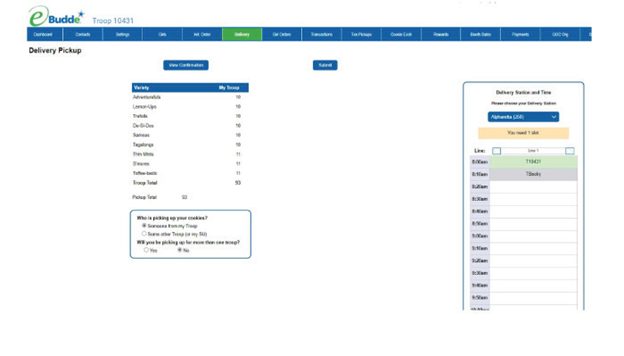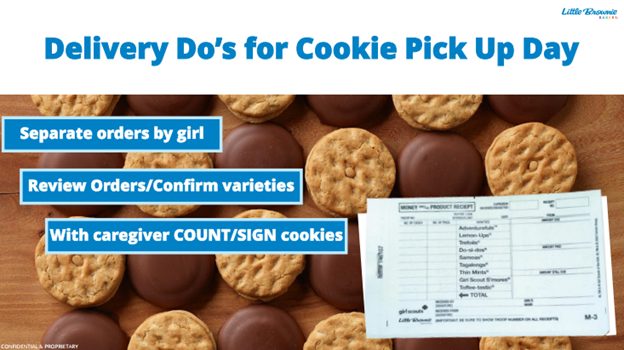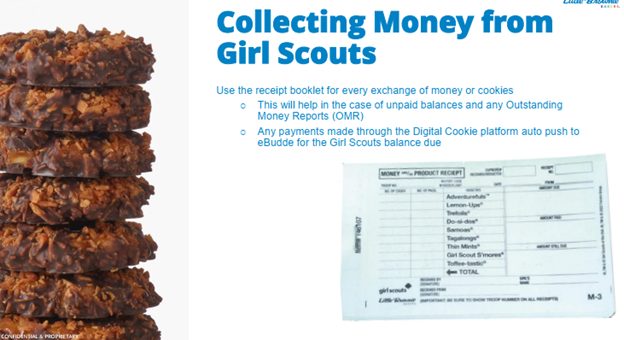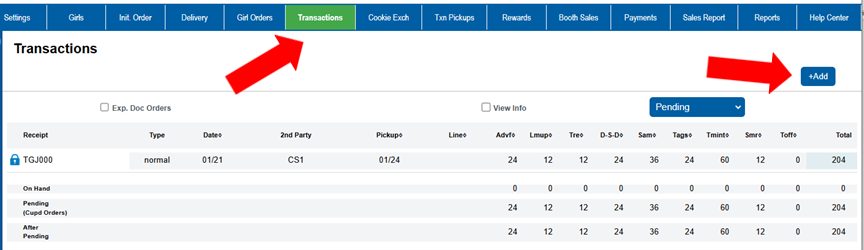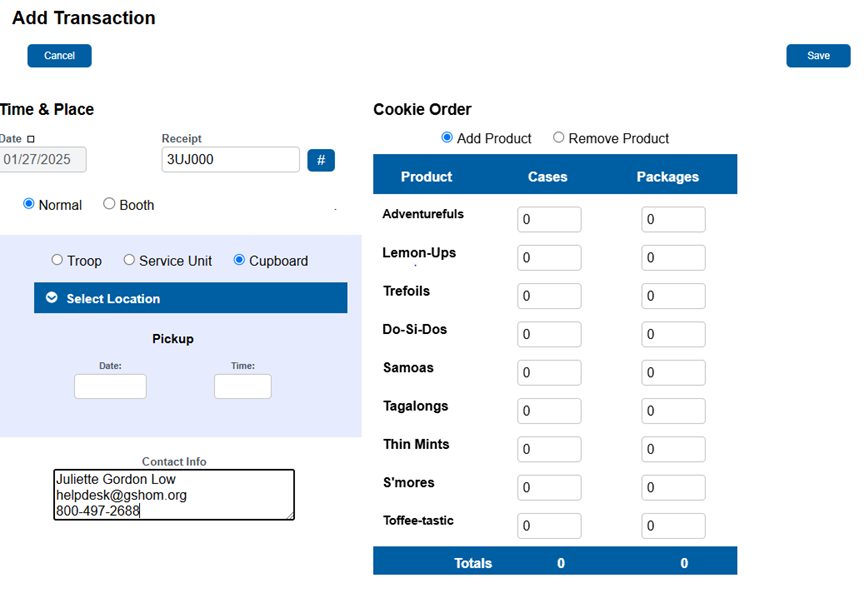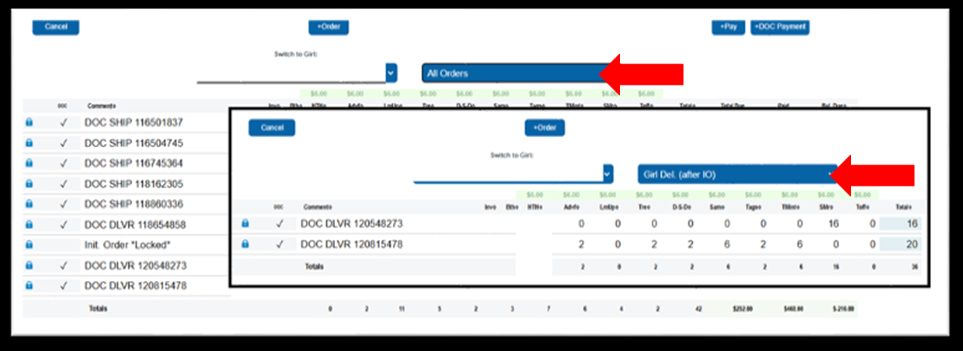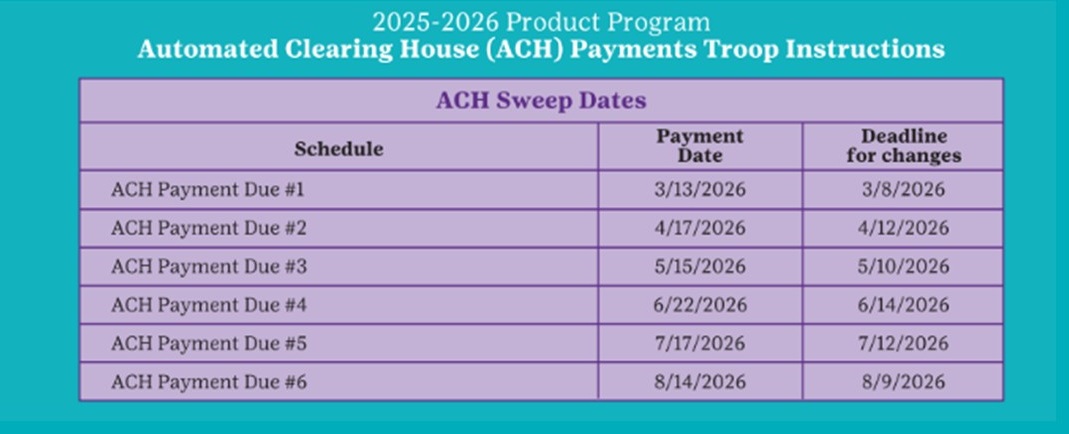You are leaving girlscouts.org for a website opened by an external party. You will be subjected to the privacy and security policies of the website
Take Product Program sales to the next level!
From information guides, doorhangers to fun contests and beyond—use these fantastic resources for the Treats & Reads & Girl Scout Cookie Product Programs.
Product Program Resources
Troop Product Manager Resources: 

Product Program Manager
Girl Scout Cookie Resources 

Check back soon for more updated resoucres!
- 2025-2026 Cookie Save the Date
- Troop Cookie Manager Agreement Description
- Cookie Troop Quick Guide
- Hometown Hero Request
- Girl Scout Cookie Family Guide
- Cookie Program Family Meeting Guide
- Cookie Order Card
- Cookie Order Card - Spanish
- 5 Skills Cookie Scavenger Hunt
- Girl Scout Cookie Rally Activity Guide
- Troop to Troop Cookie Transfer
- Cookie Program Glossary
Troop Guide 

What is the Girl Scout Cookie Program? 

The annual Girl Scout Cookie Program is the largest girl-led business in the world and is highly anticipated by customers yearly. Since its start in 1917, the Girl Scout Cookie Program has provided millions of young leaders an opportunity to go into their community and make a difference.
The Girl Scout Cookie Program is more than selling cookies and earning money for the troop. Throughout the program, girls learn five key business and leadership skills.
93% of girls who worked on the five skills during the cookie program said they learned new things to help them in school and other areas of their lives, compared to the 63% who did not participate.
5 Skills Cookie Scavenger Hunt
Girl Scouts Heart of Michigan has created the 5 Skills Cookie Scavenger Hunt to help guide a Girl Scout throughout the program and build her understanding of these lifelong skills.
Download a copy to print out and then have them complete the steps to color in 20 or more bamboo leaves to receive the limited Girl Scout Cookie Bamboo Dangler & Charm Set. This opportunity runs from December 14 through April 28.
Cookie Entrepreneur Family Pins
How to Get Started 

How to Get Started
The Girl Scout Cookie Program is open to all Girl Scouts to participate.
For a Troop to get started:
- Must have two fully onboarded leaders registered with the troop
- Have a troop bank account open
- Have completed the annual Troop ACH electronic form
- No outstanding debts with Girl Scouts Heart of Michigan from previous product program
For a Troop Product Manager to get started:
- Must be a registered member for the current Girl Scout year
- No outstanding debt with Girl Scouts Heart of Michigan
- Must complete the annual Troop Product Manager Training
- Delivered through
- gsLearn
- Girl Scouts Heart of Michigan Live Training
- Service Unit Product Manager
- Must agree and complete the yearly Troop Product Manager Agreement
For a Girl Scout to get started:
- Must be a registered member for the current Girl Scout year
- She must have a caregiver permission form turned in to her troop
Ways to Participate 

Ways to Participate
Girl Order Card/Goal Getter
- Girls can sell to friends, family, and neighbors using a paper order card. Girls can use these cards during the initial pre-sale or during the goal-getter season after January 13.
Digital Cookie
- Digital Cookie is an online platform where girls can open their own stores and sell to their customers. Customers pay with a credit/debit card and can choose direct ship (shipping charge), or girl-delivered. It can be used door to door, with friends and family, or at a cookie booth for easy payment.
Booth Season
- Set up a Cookie Booth in front of businesses, special events, or walkabout wagons. Girls work on all 5 skills with new customers at a Cookie Booth. Goal Setting, Descion Making, Money Management, People Skills, and Business Ethics.
Hometown Heroes
- Some customers want to support Girl Scouts but can't have the cookies. They can donate a box or two to a local Hometown Hero. Troops can pick where they wish to donate their cookies. Troops earn proceeds and girls can earn rewards from donated boxes.
More Than a Box (Troop Proceeds) 

More Than a Box (Troop Proceeds)
Girl Scout Troops earn proceeds based on their Per Girl Selling Average (PGA). Troops with a PGA of 1-224 packages will earn $0.95/package. Troops with an increased PGA of 225+ will earn $1.05/package.
Junior, Cadette, Senior, and Ambassador Girl Scout Troops may opt out of rewards to receive an additional $0.10/package.
Opt Out of Cookie Rewards
Girl Scout Troops earn proceeds based on their Per Girl Selling Average (PGA). Troops with a PGA of 1-224 packages will earn $0.95/package. Troops with an increased PGA of 225+ will earn $1.05/package.
Junior, Cadette, Senior, and Ambassador Girl Scout Troops may opt out of rewards to receive an additional $0.10/package.
Junior through Ambassador troops can opt out of girl rewards/cookie cash and earn an additional $0.10/package in troop proceeds:
- Troop per girl average must be at or above 225+ packages.
- Girls must decide, unanimously, to opt out of rewards.
- Caregivers must be notified of the troop decision.
Girl Scouts will still receive:
- Patches earned (theme, action, and package bar)
- Stellar Seller Reward Level for selling 600+ packages
- Super Stellar Seller Reward Level for selling 1000+ packages
- GSHOM Membership Registration for selling 2025+ packages
- Troop T-shirt for having a Troop PGA of 225+ packages sold
My Girl Scout Troop has decided to opt out of rewards; how do I enter this information in eBudde?
While logged into eBudde:
- From the Settings Tab, select edit.
- Check the box to “opt out of rewards.”
- Girl Scouts Heart of Michigan will monitor your Girl Scout Troop’s progress throughout the season to ensure that your troop meets the eligibility requirements to opt out of rewards.
- If your Girl Scout Troop is not eligible to opt out of rewards, girls will receive cookie cash as a reward choice where applicable.
Cookie Mascot & Rewards 

Cookie Mascot & Rewards
This year, our Girl Scout Cookie Program is centered around Girl Scouts being Brave, Fierce, and having Fun Through her participation, she will gain five lifelong skills that help her become connected to her community and business leader.
While helping a Girl Scout set goal, each year a mascot is determined by Girl Scouts across the country. This Mascot brings awareness to the forefront, highlighting the importance of global awareness and advocacy for an animal that is facing endangerment.
Rewards
For Girls, by Girls! Girl Scouts Heart of Michigan uses Girl Scout input every season to help shape the Girl Scout Cookie Program Reward structure. To help keep her engaged, below is a copy of our cumulative reward program for available to EVERY Girl Scout.
Placing Troop Initial Pre-Order (Cookies & Reward) 

Placing your Girl Scouts Initial Pre-Orders and Initial Reward
Girl Scout Troop Product Managers will gather their Girl Scouts' Girl Order Cards. Along with the caregiver, they will review the order to ensure that all cookie orders have been tallied and are ready for entry into the eBudde system. Once an order has been received and reviewed, the Troop Product Manager prepares it for entry into the eBudde.
Initial Order Tab
1. Login to eBudde:
- Go to https://eBudde.littlebrownie.com
- Enter your email address and your password and click Log On.
2. Click the Initial Order Tab:
- Click on each girl’s name. An editable table will pop up for you to begin entering the order.
3. GSHOM Hometown Hero order (HTH):
- The orders that a Girl Scout collects for donation will be entered under this column. Your Girl Scout will receive credit, and your Troop will receive proceeds.
- You will NOT receive these cookies at the time of your pickup in February, instead you will be able to reserve and pick up during the month of April to distribute during our Hometown Hero days to local Hometown Heroes.
- Girl Scouts will still be responsible for collecting payment for these orders. Girl Scouts Heart of Michigan will deliver them to Hometown Heroes.
4. Cookies for Purchase:
a. Click on the individual Girl Scout name. Each girl will have three columns on their popup page.
- One is the order card row which allows you to do data entry for the order card order from the girl.
- The next row is the DOC Girl Del. row which is not editable. These are girl delivery orders, approved by the parent and sent from Digital Cookie to eBudde. These orders match the girl delivery approved orders in Digital Cookie.
- The last row is a total of the Order Card and DOC Girl Del. rows. These are the cookies that will be distributed to the girl during the initial order delivery.
b. eBudde will calculate your Troops order from the Total Order Line.
- Once you have entered/verified the Girl Scout’s Initial Pre Order, you will now click save in the upper right corner.
- This will return you to the Main Troop Page.
- Continue with each Girl Scout’s order to be entered.
Note: If your troop has a booth sale scheduled during the first week of booth sales, you may want to consider ordering your booth cookies on your initial order. Unsold booth cookies, ordered with the initial order, CANNOT be returned to a cookie cupboard.
Important! Your initial order will be rounded up to full cases, you will not receive any individual packages of cookies. You will only be picking up cases.
• The Extras line at the bottom of the girl order screen is where you will see the extra packages needed to make full cases of each variety.
Placing your Girl Scouts Initial Pre-Orders and Initial Reward cont’
Submitting Troop Initial Order
- This button is used to submit a troop order to the service unit and will be reviewed by your Service Unit Product Manager..
- Troop Initial orders are rounded up to full cases.Extra packages of cookies remaining from your troop’s initial order and from booths sales, count towards proceeds and girl rewards. However, in order for the girls to receive credit you must allocate the additional cookies sold to each girl in eBudde. You will receive these cookies at delivery and the troop is responsible for selling them. These extra packages can be used for booth sales or to fulfil additional orders placed by the Girl Scout Troop.
- Once you are sure that your initial order is entered correctly, click Submit Order. The eBudde system will confirm that your troop order was submitted and remind you to go to the Delivery tab to submit your delivery choice*.
- To print the order, click the Printable Version button.
Note: You can only submit your order once. After you submit, you will NOT have access to change the order information. If changes need to be made after your order is submitted, you will need to contact your Service Unit Cookie Manager.
Ordering Initial Reward
Placing your troops’ reward order:
1. Click the Reward tab.
2. Select Initial Rewards Order “Fill Out”
3. Review & click Submit
4. eBudde will automatically tally and order this reward
Initial Pre-Order Delivery Location 

Initial Pre-Order Delivery Location
Once you have submitted your Troop’s Initial Order, it is now time to confirm your Delivery Location.
The Delivery Tab allows you to select your cookie delivery site and time, and also view your delivery information. For orders that are submitted to a local service unit and not a “drop site” your time for pick up will not be available.
1. Select the Delivery Tab:
2. Select whether you will be picking up more than one order (multiple troops); if yes enter the troop numbers.
3. Answer the questions and the location and time box will display. Select your time by clicking in the box to the right of the time. Click the Submit button. The system will confirm your submission.
4. Click the submit my info button at the top on the screen. The eBudde system will confirm your submission with a pop up box on the screen.
Note: A delivery confirmation page will be available after your Regional Product Program Specialist has verified your order. Click the View Confirmation button. Print this page and bring it with you to your delivery.
Tip: You may select any location (delivery station) convenient to you. If your area is not listed with a delivery site location to sign up for, you will be contacted by your Service Unit Product Manager with your cookie pick-up date and time.
Cookie Delivery Basics
1. Arrive on time for your assigned delivery time.
2. Be sure to use a vehicle large enough to get all of your cases of cookies at once—see the chart below.
3. If you need multiple vehicles, all vehicles must arrive at the same time.
4. COUNT YOUR COOKIES BEFORE THEY ARE LOADED INTO VEHICLES.
5. YOU ARE RESPONSIBLE FOR COUNTING AND SIGNING THE RECEIPT.
6. YOUR TROOP IS RESPONSIBLE FOR THE COOKIES AND ANY SHORTAGES ONCE YOU SIGN FOR THEM.
7. If your order is incorrect, notify the delivery worker immediately. Recount all cookies and sign for products.
Vehicle Type |
Case Capacity |
Compact Car |
1-35 |
Standard Car |
35-50 |
Standard Station Wagon |
50-75 |
Small SUV |
100 |
SUV/Mini Van |
75-150 |
Standard Van |
150-200 |
Note: This chart is only accurate if the vehicle is free of strollers, golf clubs, dogs and children, and car seats.
Distributing Cookies to Girls 

Cookie Delivery to Girl Scout Families
1. Notify caregivers of the date, time and location that they can pick up their girl’s order.
2. Separate all cookie orders for each girl before anyone picks up their order. This will help you identify any mistakes from sorting or delivery before someone takes their order.
3. Caregivers should pick up all cookies as soon as they are ready. Customers are eager to get their cookies.
4. All caregivers must count and sign for their cookies.
- Use the receipt books given to you in your cookie packet anytime cookies or money exchanges hands.
- Parents are responsible for remitting all monies for all cookies for which they signed and picked up.
- If there is more than one caregiver, they should have each signed a parent permission slip and turned in separate cookie orders. Each caregiver should only pick up what is theirs.
Collecting Money 

Initial Order & Goal Getters
It is imperative that Girl Scout families turn in cookie payments to their Troop promptly at designated dates and times. Money Collection should always be dual controlled, meaning that a Caregiver is present along with the Troop Product Manager to verify payment. At this time, receipt of payment will be completed and given to the caregiver.
1. All checks should be made payable to Girl Scouts Heart of Michigan (GSHOM).
2. No money should be collected by anyone until cookies are delivered.
3. Distribute cookies promptly to the girls. Initial cookie orders should be completely delivered to customers within 2 weeks. When parents pick up their cookies, the Troop Cookie Manager and parent must sign a receipt for the number of cookies taken.
4. Collect money from girls often. After Initial Pre Orders, Girl Scout can continue with their Cookie Program and collect “Goal Getters” or additional sales. Be sure to collect payment from the Girl Scout after each additional order is fulfilled and before another one can be submitted.
5. Count all the money turned into you, with the parent present. Use a receipt book to record payments. Give parents a copy and retain a copy.
6. Stay in touch with girls and parents to make sure cookies are being delivered and money collected. This will help you address payment problems early.
7. Schedule a final date for all money to be turned in.
8. We suggest that you give parents a deadline for two to three days prior to your deadline to ensure you have time to collect all funds and make your deposit before the troop payment is due.
Outstanding Money 

Outstanding Money
If a parent fails to turn in any cookie payment by the Troop’s deadline a Outstanding Money Report form is to be completed. The Outstanding Money Report (OMR) Form is the documentation that will remove the financial liability from the Troop and allow Girl Scouts Heart of Michigan to collect from the Caregiver. Here are some steps to take to ensure that your form is properly completed.
1. Notify the parent immediately and remind them that payment was due.
2. If payment becomes delinquent, complete an Outstanding Money Report (OMR) form.
- A copy of the signed Caregiver Permission Form and copies of the signed Cookie Receipts are required to be submitted when a Troop Product Manager submits the OMR form.
- Outstanding Money Report forms submitted without the required paperwork will be returned to the troop for completion. OMRs past the due date will not be accepted.
3. Once the Outstanding Money Report Form has been reviewed and accepted by Girl Scouts Heart of Michigan a credit will be added to your Troop’s eBudde account.
- This will serve as payment made to Girl Scouts Heart of Michigan.
- The Girl Scout Troop will still receive full proceeds for the Girl Scout Cookies
- The Girl Scout will still earn and receive their rewards.
4. Do not cover outstanding balances with troop funds.
5. If a caregiver submits payment to the troop after the OMR form has been completed.
- Troop will complete a receipt for record
- Deposit funds to troop account
- Notify immediately Girl Scouts Heart of Michigan at helpdesk@gshom.org along with a copy of the receipt.
NSF 

NSF Check
From time to time a bank check will be returned unpaid from a customer. (i.e. closed account, insufficient funds) If a check that was deposited to your Troop Account has been returned, leaving a cookie payment uncollected, a Troop may complete the Girl Scouts Heart of Michigan NSF Check Form. Only checks for the Girl Scout Cookie Program and were made payable to the Girl Scout Troop may be submitted for reimbursement.
1. Troop Leader will receive a copy of the check from the financial institution along with any record of fees
2. Troop Product Manager will compete the NSF Check Form
- Included with the form, a troop will provide the necessary documentation
3. Upon review by Girl Scouts Heart of Michigan the troop will receive reimbursement for the value of the check, plus the service fee if applicable.
4. This form must be completed no later than 60 days from the date the check was written to the Girl Scout troop to be eligible for reimbursement.
Cookie Booths 

Collecting Money at Cookie Booths
After every Cookie Booth, it is the responsibility of the Troop Product Manager and/or Troop Leader to deposit the funds collected to the Troop’s bank account. This must be done no later than 24 hours from the end of the booth.
Troops
1. Deposit all money (cash and checks) into the troop account within 24 hours
- This includes deposit all proceeds to the account
2. Use the receipt booklet for every exchange of money or cookies
- If a Troop Product Manager or Troop Leader collects booth money and cookies from another adult, this will help with record keeping.
Digital Cookie Troop Site 

Digital Cookie Troop Site Link
Girl Scouts Heart of Michigan recommends that Troops utilize their Digital Cookie Troop Site Link for their cookie booths. This link is easily available to all troops to publish and can be used by all customers when purchasing Girl Scout Cookies.
1. Troop Site Links become available for use on January 20th.
2. Customers are able to pay by credit card, Venmo, or Paypal through Digital Cookie
3. Digital Cookie (DOC) does not save card information from customers
4. Payments collected automatically are applied to the Girl Scout Troop account in eBudde.
5. These payments are applied directly to the Troop’s balance due and no further action for processing payment is needed from the Troop.
6. By using Digital Cookie Troop Link, troops are not subject to any 1099 forms individually.
Stripe through Rallyhood 

Stripe through Rallyhood
Girl Scouts Heart of Michigan Troops can create an account through Rallyhood to use the mobile merchant service called Stripe.
1. Linked to the GSHOM Tax ID, troops will not be subject to receiving a 1099 form.
2. Troops will be responsible for the transaction fee of 2.9% + 30 cents
3. Funds will be deposited to the Troop’s Bank Account
4. Products can only be sold at prices set by Girl Scouts Heart of Michigan
- Stripe is a recommended tool to collect payment for Candy & Nuts sold at booths
Other Mobile Merchant Applications 

Other Mobile Merchant Applications
1. Troops are welcome to use a third party pay apps (Venmo or Paypal)
2. Funds must be deposited to the Troop’s account within 24 hours from the end of a cookie booth
3. Troops are responsible for any fees associated with the mobile merchant transaction
4. Products can only be sold at prices set by Girl Scouts Heart of Michigan
5. Troop Leaders/Adults are subject to receiving 1099 form
What is a Goal Getter? 

What is a Goal Getter?
After the initial pre-order sale, girls can continue taking cookie orders using a Cookie Order form or through Digital Cookie (DOC). These additional sales will count toward a Girl Scout's total sales and will be eligible for rewards through the end of the reward season. This phase of the Girl Scout Cookie Season is called Goal Getter, as girls work towards the individual goals they've set and their troop goals.
Orders that are collected in person by customers are recorded on the Girl Scout Goal Getter Order form. This is included in every girl packet and is downloadable from the Girl Scouts Heart of Michigan website.
>>Insert link to goal-getter order form here<<
There are various ways to track and manage these orders with the girls, so be sure to plan how to handle the Girl Goal Getter Orders.
Example 1:
Using the Goal Getter paper order form, the Troop Product Manager (TPM) will collect orders from girls at each troop meeting. The troop will fulfill these orders with the troop's on-hand inventory or place an additional order with the local Cookie Cupboard. After receiving the troop's cupboard order, the TPM will distribute orders to the Girl Scout and caregiver. The TPM will provide a receipt when cookies are distributed to the caregiver, with signatures collected. A receipt will also be given each time money is collected from the caregiver to acknowledge payments. The Troop Product Manager is responsible for all cookies until they have another adult sign.
Example 2:
Girls bring Goal Getter Orders to the Troop Cookie Booth and Check out cookies from the booth for their customers. TPM will provide a Receipt each time cookies are distributed to the caregiver with signatures collected. A receipt is provided each time money is collected from the caregiver to recognize payments. The Troop Product Manager is responsible for all cookies until they have another adult sign.
Example 3:
A Girl Scout receives an online order through her digital cookie store. The Girl Scout Caregiver must first approve the order for girl delivery. Once approved, the payment will be displayed on the Girl Order Tab in eBudde. If the caregiver has not already provided the order to the troop, the Troop Cookie Manager may confirm with the family the order that is needed.
A Troop Product Manager may view girls' pending orders or orders that need approval for delivery from the Troop Dashboard in Digital Cookie.
Submit a Goal Getter or Booth Order at Cookie Cupboard 

How to place an order for Cookie Booths & Goal Getters
Pending Order
Congratulations! Your troop and Girl Scouts are well on their way to reaching their cookie goals this season. Whether you're ready to place an order for an upcoming Cookie Booth or need to fulfill additional Girl Orders (Goal Getters), the steps for placing a pending order are simple.
Goal Getters
After collecting your current batch of additional orders from your troop, tally their orders together by variety. You will place one cookie order for the total number of packages needed to fulfill your Goal Getter.
Once you have placed the order with your local cookie cupboard, you can allocate (or give credit) to each girl from their Girl Order tab. This will also help keep the record of balances due by the girl.
Prior to distributing cookies, you will complete a receipt for each girl's order to be reviewed and signed by the caregiver at pick up. Remember, you will also complete a receipt at the time of payment. Be sure to always double-count with a second person the cookies distributed and monies received; collect signatures.
A Troop Product Manager can schedule a pickup for additional cookie orders through Sunday, at least four days before the pickup/need date.
Cookie Booths
After securing a Cookie Booth for your Girl Scout Troop, you will place a pending order for cookies to be sold at the event. Based on your current on-hand inventory and the length of the cookie booth will determine the number of cookies you will need.
Troops can pick up cookies from a local cupboard of their choice during the cupboard's regular hours, as determined by the Cupboard Manager. Any cookies received by the troop can be returned up to 50% of the original, unsold cookies by the following Monday. Damaged cookies (including, but not limited to, those with smoke, water damage, or markings) cannot be returned and will become the troop's responsibility. Cookies not returned on time will no longer be eligible for return.
A Troop Product Manager can schedule a pickup for booth orders through Sunday, no less than four days from the pickup/need date.
A Troop can place a size order with a cupboard; only 50% of the original order will be eligible for return. Including single packages
Recommendations:
Each case of cookies contains 12 packages.
4 hour/20.5 case
- Adventurefuls 1
- Lemon Ups 1
- Trefoils 1
- Do si Dos 2
- Samoas 4
- Tagalongs 4
- Thin Mints 6
- S'mores 1
- Toffee Tastic 1/2
3 hour/15 case
- Adventurefuls 1
- Lemon Ups 1
- Trefoils 1
- Do si Dos 2
- Samoas 2
- Tagalongs 2
- Thin Mints 5
- S'mores 1/2
- Toffee Tastic ½
The Troop Transaction tab lists all cookie orders, additional cookie pickups, troop-to-troop transfers (council option), and Digital Cookie shipped cookies. You must place a pending order for the cupboard location where you’ll be picking up cookies.
- You must submit a separate pending order for each additional booth or Goal-Getter order throughout the season.
- Pending orders must be entered into eBudde by 11:59 PM on Sunday so the cupboard can have your cookies ready that week.
- Only the cookie cupboard manager can make changes once a pending order is placed.
Getting Started
• Select the Transactions tab
• Select Add
Once Add has been selected, a new pop-up window will appear.
Navigating the Transaction Form
The columns listed from left to right are as follows:
- Receipt: This is the transaction's receipt code. Once you receive your order, this receipt will be updated to the serial number printed on the bottom of your Cookie Transaction form.
- Type: Troops can select one of two options for their order. While not mandatory, the Cupboard Manager can prioritize Goal Getter orders to fulfill certain limited varieties. (Smores & Toffee Tastics)
- Normal: This will identify Girl Orders to be fulfilled for Goal Getters.
- Booth: Cookies to be sold at upcoming booths.
- 2nd Party: Troop Product Managers can only select the Cupboard Option.
- Select Location: The Cookie Cupboard to which your troop will be picking up cookies from -- A Complete list of cupboards can be found on your Troop Dashboard
- Date: Once a cupboard is selected, eBudde will display the available calendar days this location is open.
- Time: Only available times will appear once a date is selected.
- Cookie Order: If picking up, the Add Product option is selected. If scheduling a Monday return, the troop will select Remove Product.
- Troop can now place orders for cookies by the case or individual package. - Press SAVE once the entire order has been entered.
Once an order has been saved, the Transaction Page will refresh, and the Pending Order will now be displayed.
Exchanging Cookies 

Cookie Exchange
Do you have a surplus of Girl Scout Cookies and want to help another troop reach their goals? You can transfer those extra cookies to a new home by using the Cookie Exchange!
From your eBudde Dashboard, you can add your extra cookies to the Cookie Exch tab.
On the Cookie Exch tab, you can either offer up your surplus cookies for other troops to pick up or find cookies you need for your troop. This helps you meet your cookie goals while supporting another troop by taking cookies off their inventory.
How to Add Your Cookies to the Exchange:
- Go to the Cookie Exch tab.
- List the cookies you have available. You can also add your contact number so other troop leaders can reach out to arrange pickup.
- Click Update Pkgs to Exchange.
- Once uploaded, your surplus cookies will be visible under the listed variety. If an exchange occurs, update the quantity in your inventory.
How to Find Cookies on the Exchange:
- On the Cookie Exch tab, you'll see the available varieties and the total number of cookies other troops are offering.
- Click on the variety you need, and you'll see a breakdown of which troops have those cookies available.
- You’ll also see the Service Unit they belong to and contact details. Reach out to arrange a pickup location to exchange cookies (remember, this is a cookie exchange only – no money involved).
After the Exchange: If your troop has exchanged cookies with another troop, make sure to update your available cookie varieties in the Cookie Exchange.
How to Transfer Cookies Between Troops: Troops cannot transfer cookies directly to each other at the Troop level. If you’ve recently transferred cookies to another troop within GSHOM, please complete the Troop-to-Troop Transfer form. This moves the cookies from your troop’s inventory to theirs, and once completed, the receiving troop can distribute the cookies to their Girl Scouts for credit.
The form is automatically sent to GSHOM, and within two business days, the transfer will be reflected in eBudde. Both troop leaders should check their eBudde accounts to confirm the transfer is correct. You can view the transaction under the "Pending" filter in the Transaction tab. Completed transfers will be marked as “Troop xfer.”
Allocating Girl Scout Cookies to Girls 

Allocating Cookies to Girls
Allocating cookies to each Girl is essential to ensuring girls receive credit for their cookies and are eligible for rewards. This includes cookies picked up at the cupboard, sold at booth sales, or filled through Goal Getter orders. The allocation must be done for the cookie totals to be correct, rewards to be ordered, and girls to qualify for events.
Tracking Package Totals
Please keep track of each Girl's total packages (not by variety) and when they were sold. The best way to track all non-shipped cookies is to utilize the receipt booklets. The system will show how many cookies you have ordered through the initial order and cupboard pickups and display the difference that hasn't yet been allocated to the girls. This helps ensure you allocate all received cookies to your girls.
Girl Orders: Allocating Cookies
Girl Order Tab
The Girl View will show detailed transactions for each Girl. The first row typically displays the initial order, which is locked and cannot be edited from this screen. If changes need to be made, you'll have to adjust them on the initial order tab. Contact your council staff or volunteer for assistance if the initial order tab is unavailable.
- +Order: Click this button to add cookies or payments to a girl's account. You can add multiple orders or payment transactions in one entry.
- +Payment: Use this button to add payments only. You can add as many payment transactions as needed.
- Save: Be sure to click Save after entering any transaction. Otherwise, the data will be lost.
- Switch to Girl: This feature lets you enter transactions for another girl without returning to the troop view. Click the dropdown menu to select a different girl.
- All Orders: This dropdown lets you see all records for the Girl, including the initial order recap, inventory items (if applicable), and delivery records (if applicable).
- Cancel: Click here to return to the girl orders summary view. Any entered transactions will automatically appear in the summary.
Adding Additional Cookie Orders
Click the +Add button to add cookies. The system will show the add screen. Enter a comment and the number of cookies using the tab key to move through the columns. You can also add payment at the same time. Check the INV box to send the transaction to the Digital Cookie system if relevant. For booth sales, check the Booth box. Don't forget to click Save once the transaction is complete.
Adding Only Payments
To add a payment, click the +Payment button. The system will display the payment entry screen. Enter a comment and check the INV box if you wish to send the payment to the Digital Cookie system. Click Save to save the payment. Payments can be added even after the season closes.
Digital Cookie Orders
Shipped Orders
Shipped orders, including the customer's order and payment, will automatically appear in the Girl Order Tab. No further action is required for these orders.
Girl Delivered Orders
Only the customer payment will automatically populate for Girl Delivered orders in the Girl Order Tab. Since the system doesn't know whether the troop has inventory on hand or if an order needs to be placed, it cannot automatically allocate these orders to the Girl Scouts.
A Troop Product Manager (TPM) can review the Girl Order summary to determine if additional Girl Delivered orders must be fulfilled or allocated.
- Since the system automatically records payments from Digital Cookie, a TPM can see when a new order has been placed and the order number.
- The TPM can use the dropdown menu in the Girl Order Screen to select Girl Delivery (After IO). This will display all delivery orders placed after the Initial Order (IO), which must still be allocated to the Girl Scout.
Allocating cookies for Troop Site
How to Submit Final Girl Rewards and Distribute 

How to Submit Final Rewards & Distribute
To ensure cookies sold at booths and extra cookies sold after the initial order count toward a Girl Scout's rewards, they must be allocated to the girl. This must be done before starting your final reward order, allowing the eBudde system to automatically calculate the girl's reward level based on her total sales.
Placing Your Troop's Reward Order:
- Click the Reward Tab.
- Hometown Hero reward is automatically ordered when packages are allocated to the Girl Scout through the HTH tab on the Girl Order section.
- Girl Scouts Heart of Michigan will order the booth reward when Troops have been verified with 3 Cookie Booths approved through eBudde and when packages are allocated to the Girl Scout through the Booth Sales Tab.
- A complete list of rewards and patches available can be found in the rewards section of this guide.
- Click Fill Out next to the Reward Order.
- If you need to select a reward choice or size for a girl, the system will notify you. eBudde will highlight the message in red: "size/catalog selection needed."
- To make the selection, click on the girl's name.
- Enter the reward choices, including sizes.
- Once all selections are made, eBudde will change the message to green: "Size/catalog selection needed."
- Click Submit Girl Order.
- The system will prompt you to submit your troop order if it's ready.
- Repeat this process for each girl who requires selections.
- Review your troop's order total once all the girl rewards have been updated.
Opt-Out Troops
- Troops who opted out of rewards are eligible for all Patches, Troop Reward, and Celebration Events.
- Troop Product Manager will submit each girl's reward order.
Submitting Reward Order
When you're confident that your troop's reward order is accurate and complete, click the Submit Reward Order button to submit it to your area.
- Please note that you won't be able to change your troop's reward order after submitting it.
Distributing Rewards to Girl Scouts
Girl Rewards will be available around mid-May. Your local service unit product manager will distribute most of these rewards.
To help with organizing and distributing rewards, TPMs are encouraged to download the Girl Reward HTML Report, which is available through eBudde under the Report Tab.
This reward report will provide an individual "packing list" of rewards for the cookie program's initial pre-order and Goal Getter/Cookie Booth phases.
Missing Rewards
Before distributing rewards to your Girl Scouts, you must verify that all rewards earned by your troop are received. Should you have any outstanding rewards, immediately notify your Service Unit Product Manager or Girl Scouts Heart of Michigan's Help Desk. This should be done no later than 14 days after you receive your rewards.
Digital Cookie 

Digital Cookie Step-by-Step PDF's 

- Digital Cookie - Site Setup
- Digital Cookie - Site Setup 13+
- Digital Cookie - Site Registration
- Digital Cookie - Site Registration 13+
- Digital Cookie - Photo and Video Upload
- Digital Cookie - Order Received, Shipped, Donated
- Digital Cookie - In-Person Delivery
- Digital Cookie - No Registration Email
- Digital Cookie - Inventory Variety
- Digital Cookie - Inventory Category
- Digital Cookie - Initial Order Entry
- Digital Cookie - Financials
- Digital Cookie - Delivery Settings
- Digtal Cookie - Account Tab
- Digital Cookie - Rewards
- Digital Cookie - Caregivers MobileApp Booth
- Digital Cookie - Girl Scouts Caregivers MobileApp
- Digital Cookie - Girl Scout Cheers
- Digital Cookie - Entrepreneur Pin and Badges
- Digital Cookie - Caregiver Dashboard
- Digital Cookie - Closing Your Site
Cookie Booth & Goal Getter 

- Cookie Booth Retail Fun Finds
- Cupboard Locations, Pick Ups, and Recommendations
- Council Sponsored & Do Not Contact Booth List
- Select or add a Cookie Booth and place a cupboard order
- How to Set Up a Cookie Booth Video
- Girl Scout Cookie Booth - Secret Shopper Program
- Goal Getter Order Card
- Five for Five Contest Printout
- Bling Your Booth Contest
- Cookie Door Hanger - QR code
- Cookie Door Hanger - Order Card
Fall Product Program
Product Program Manager
Fall Product Program Resources 

- Service Unit Fall Product Program Agreement Description
- Troop Manager Fall Product Program Agreement Description
- Fall Product Program Important Dates
- Fall Product Program Troop Guide
- Fall Product Program Troop Quick Guide
- Fall Product Program Online Storefront Options
- FPP Hometown Hero Request
- Fall Product Program Family Guide
- Extended FPP- Goal Getters & Nut Huts
- Fall Product Program Girl Activity Guide
- Brave, Fierce, Fun, Activity Drawing
- M2 Online Store - Family Launch Flyer
- Glossary
- FAQ's
Nut Hut & Goal Getter 

Check back soon for updated resources!
Online Store M2 How-To Videos 

Service Unit Product Manager
Entering & Updating Delivery Sites 

Using Troop Product Pick-Up Scheduler 

Troop Product Manager
Launching Parent Adult Email Campaign Emails 

M2 Dashboard Tour 

Your Personalized Patch 

Entering Paper Order Card Items 

M2 Dashboard - No Order Card 

Reports 

Reward Earners 

Reward Opt Out 

Choosing Pick Up Time & Location 

Girl Rewards 

Check back soon for updated resources!
- 2025 Fall Product Program Rewards
- Stellar Seller Celebration Event
- Double Mint Club

Enjoy these shows with the entire family!
Presented by Fox Theatre for Girl Scouts to go see A Christmas Story the Musical, A Magical Cirque Christmas, Nutcracker! Magical Christmas Ballet, Cirque Dreams Holidaze, or Miracle on 34th Street!
LEARN MORE
Tools from Little Brownie Bakers
These resources will help you support Girl Scouts as they run their very own cookie businesses and gain skills essential for success.
FIND RESOURCES
Resources from Girl Scouts of the USA
Find handouts, posters, videos, and other materials to help you have fun and stay safe as you build your cookie business.
FIND RESOURCES